June, 2024
Anova announces updates to its platforms, Anova Unify and Anova Go – Unifying Data, Revealing New Insight, and Driving ROI.
Anova Unify
In the last couple months we’ve been working on improving the overall Anova Unify experience with a focus on clients migrating from other Anova platforms to Unify. This includes a wide range of features from new tank deployments, reporting, level charts, etc.
New device diagnostics view
We’ve gathered feedback from our customers and our users on how to make the device diagnostics process more intuitive and efficient. In the device details landing page, you will find a new view highlighting key data points for each communication (e.g. call type, tank level, battery, min/max temperature, etc.) to help you make informed decisions while troubleshooting a device. The data is sorted from most recent communication to oldest. You have many filtering options (e.g. communication date, call type, etc.) so that you can quickly find the data you are looking for improving your response time. Hovering over the tank level, battery or network values you can find additional contextual information like the current tank volume or how the battery is doing. If this data is not enough for you to complete the analysis, then you can drill-down and check each data point individually in the following tabs (e.g. Tank level, Battery, Network, Temperature, etc.).
Stay tuned for updates on this topic as we’re working on exciting new features that will expand our user’s capability to scale this process.
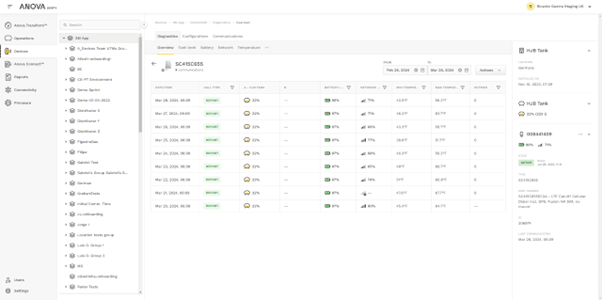
Draw and fill thresholds
We’ve got feedback from our customers pointing to the need for supporting advanced tank level thresholds to detect quick draws and fill events.
A draw represents a quick drop in the tank level over a period of 30-60 minutes, thus high usage. When a device detects this event, it will report immediately and you will get a notification if you have them configured for this threshold.
A fill event represents a tank level increase and was already partially supported. Now you can also customize the tank level value that is used to detect a fill. Once the device detects the fill, it will report immediately and you will get a notification if you have them configured for this threshold.
The new thresholds can be configured when you are creating or editing a distributor, and when you are creating or editing a tank. The draw is disabled by default and the fill is enabled by default. Both of them default to 5%. You can change the distributor defaults and the tank configuration at any time.
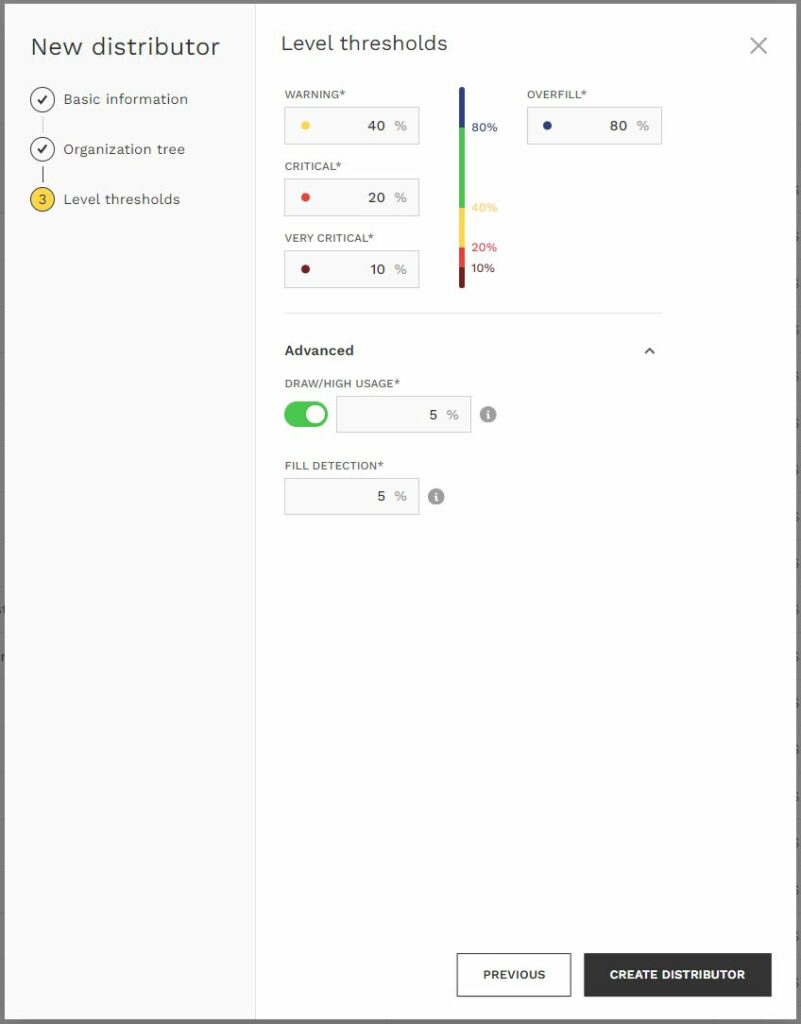
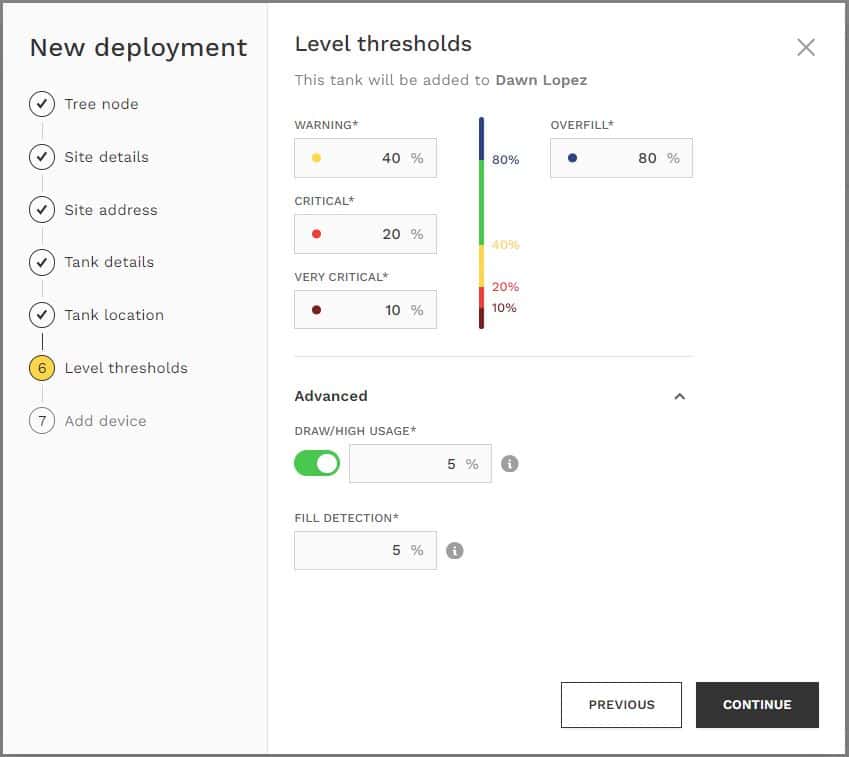
Once a tank is configured to monitor these thresholds then you can create notifications for these events in the Reports area. A lot of new fields have been added to the Message section of the notification (e.g. fill date, fill percentage, fill volume, etc.) that you can use to customize the email you will be receiving when these thresholds are met. Additionally, if you are configuring a notification just for a Fill threshold, then you will see a new default message tailored for this scenario.
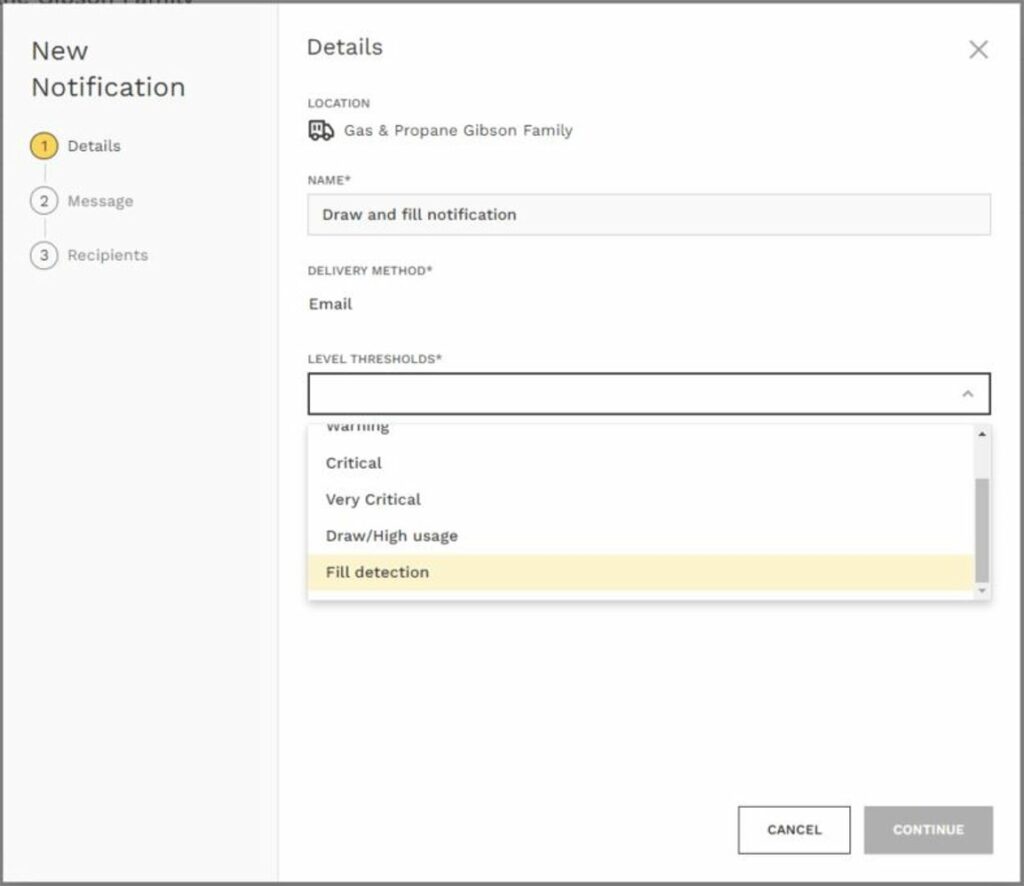
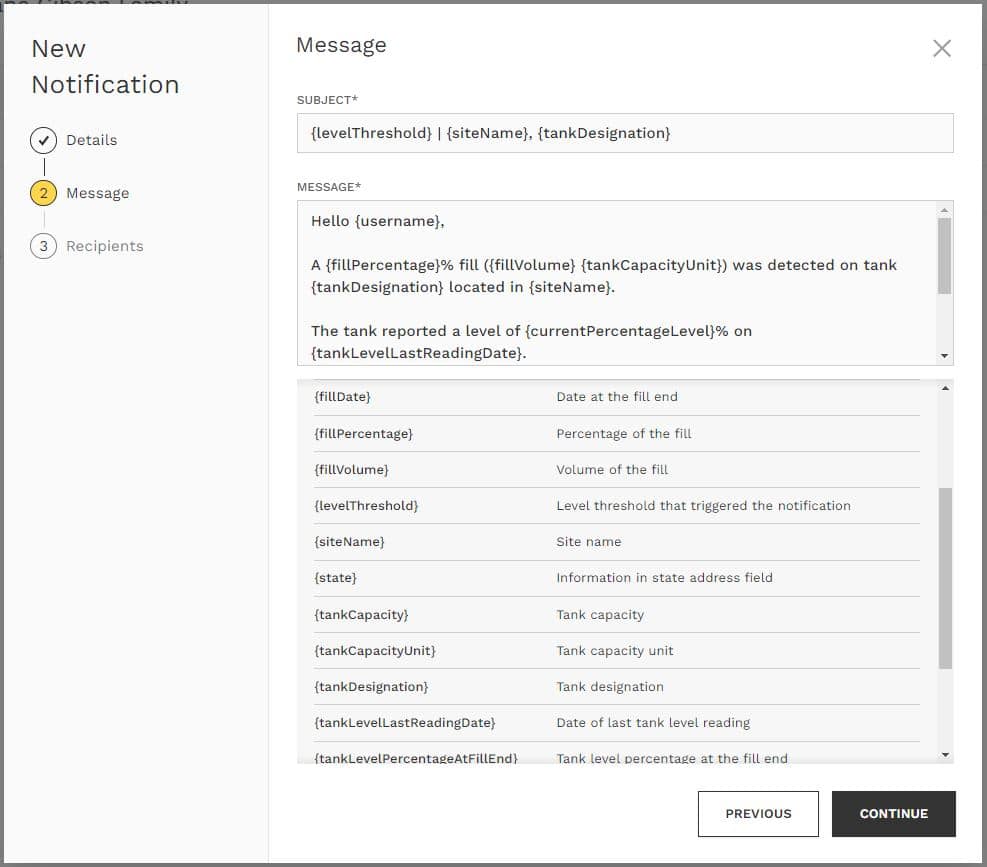
Notifications in any level of the tree
Our customers shared feedback about the need for improving the process of creating notifications. Before you could only create notifications at the distributor level and not at the region, district, sub-district, or customer levels. However, you could use tank groups to target your notifications to the right tanks, but the process was not ideal. Now you can create notifications in any level of the distributor and still use tank groups if you will. This improvement makes it much more flexible and contextual to manage your notifications.
Even though you can create and edit notifications in specific levels of the distributor, all the contact groups and tank groups created in your distributor are available for you to select.
Only users with access to the level where a notification is created receive the emails. In the same way, those notifications will only be sent out for tanks that are created at the level where the notification is created or in sub levels.
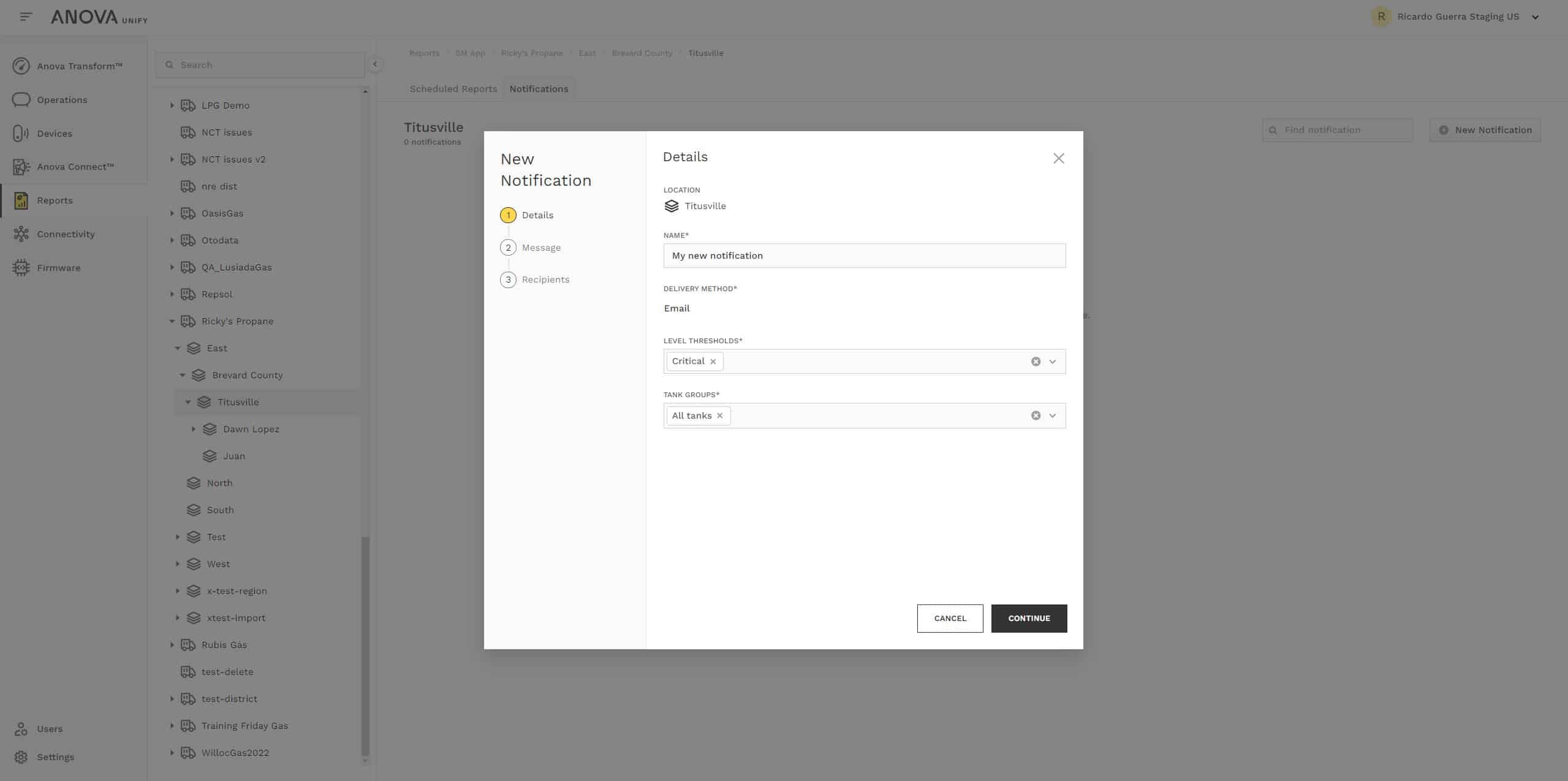
Maps
Many of our customers shared the importance for a Maps feature to better manage their tank population at scale. When you create a new site or a new tank, you have the following options to select the desired location:
- Input the location coordinates (latitude, longitude)
- Search for the location on the map
- Double click the map
- Drag the location pin to the correct place on the map
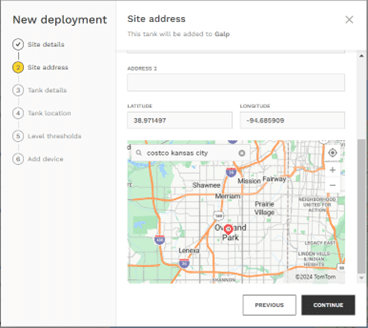
The tank coordinates will default to the site ones. You can always update the site and tank coordinates at any given time. Once you have your sites and tanks coordinates setup, then you can view them on a map surface. From the Operations app, head to the Maps tab.
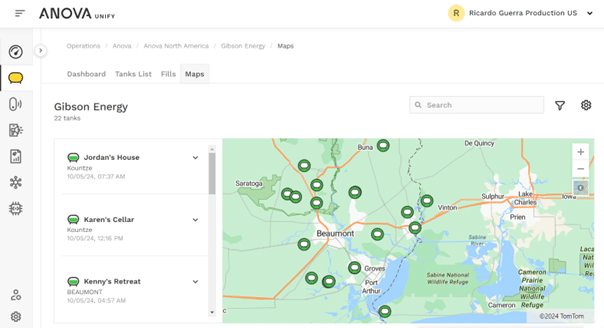
The tank list on the left shows additional information related to the tanks you see on the map view on the right. The tank icons show the current tank level status. Clicking a tank on the map brings up additional details so you know exactly how your tanks are doing.
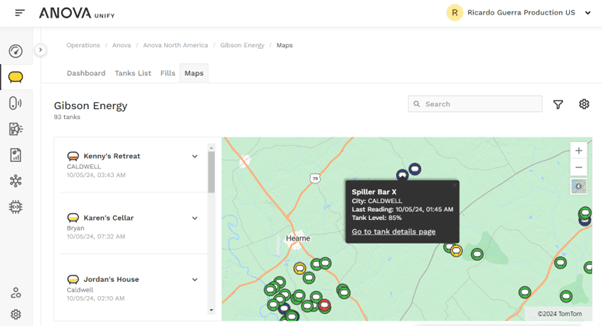
The tank info displayed on the left is fully customizable, you can select whatever fields are meaningful to you and your business.
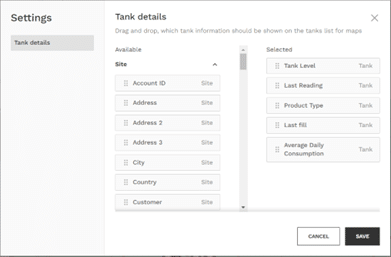
You can also search, sort and filter by any of those fields and narrow down your view scope, and while on the map you can zoom in and out.
If you integrate data from third-party systems, your site and tank coordinates are also pulled in, so you can leverage Maps for those use cases as well.
___________________________________________
Anova Go
Anova Go 1.1.0 is the latest version available in both Apple and Android app stores. This version has several new features and stability improvements.
Create Sites and Tanks in New Deployment
It is now possible to create a new Site and Tank on the go while doing an installation. With this feature you no longer need that the Site is previously created in Unify to perform a device installation using Anova GO app.
The New Site option will be displayed on top of the Sites list on the second step of the deployment flow.
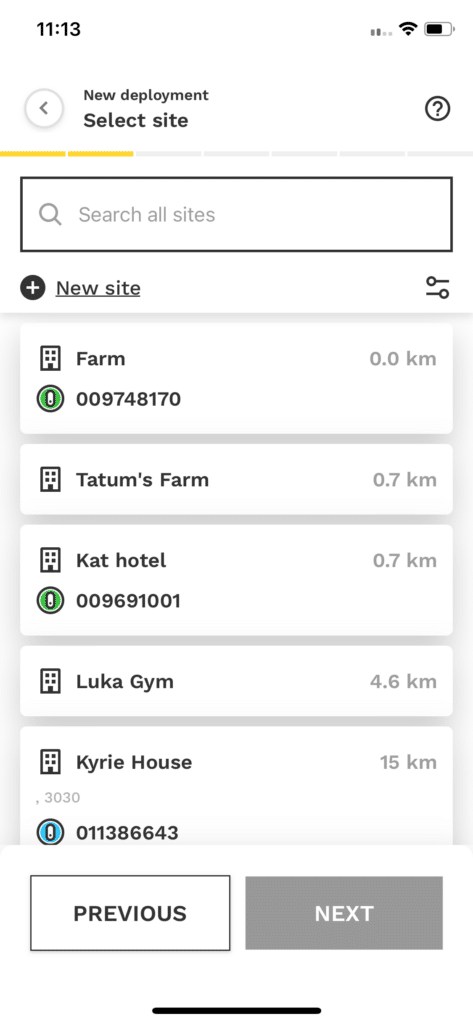
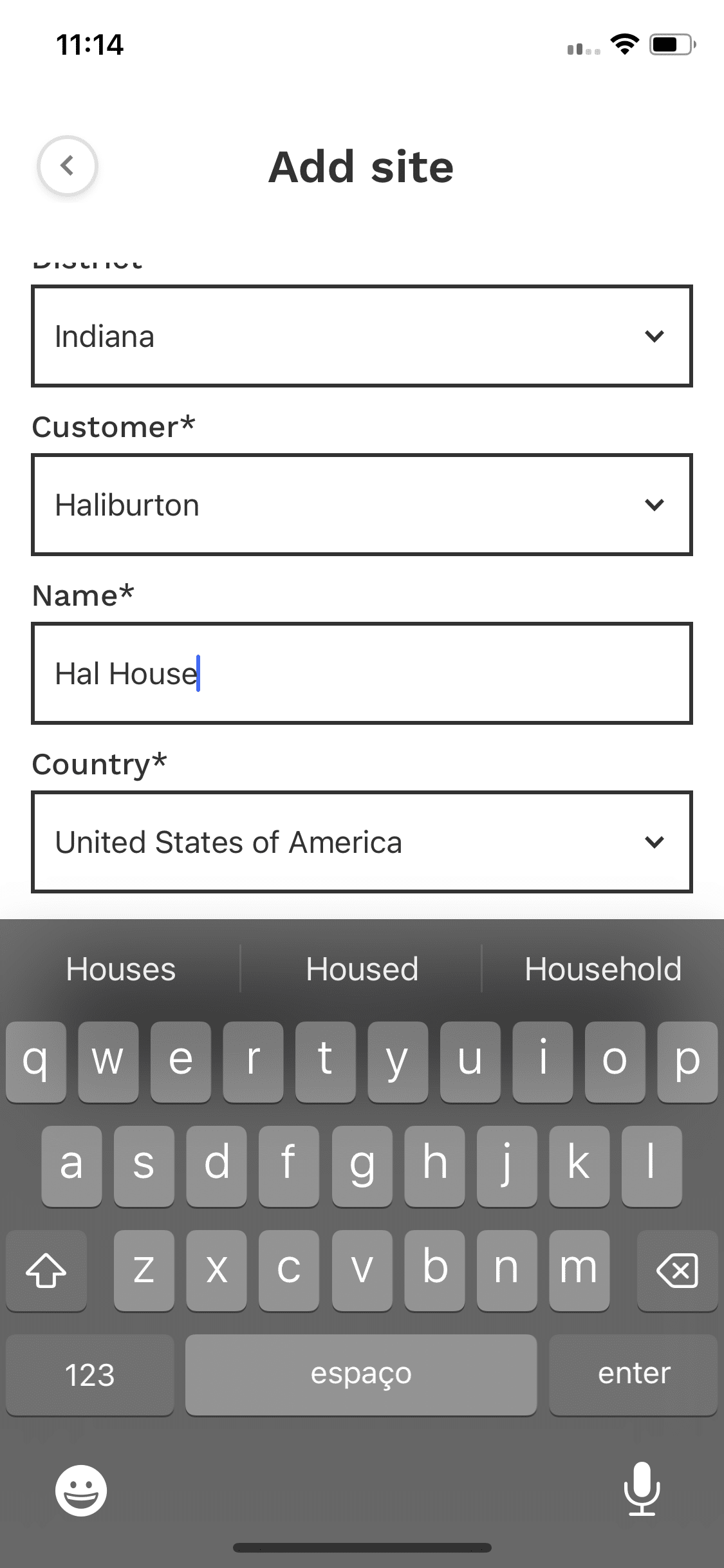
After creating a new Site, you will be prompted to create a Tank where the device installation will be performed. In this step it is possible to add all the Tank properties and update the Level Thresholds, that use the Distributor settings as the default.
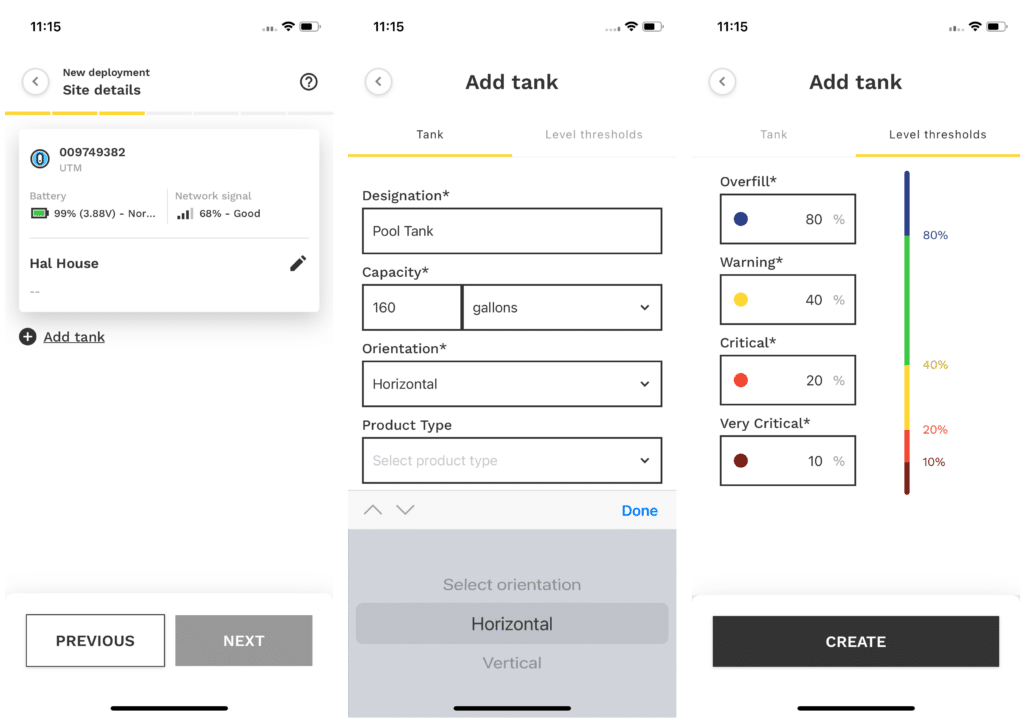
After the Site and Tank creation you will be able to continue with the device configuration and connectivity tests to complete the installation.
Update Site and Tank information
Anova Go now provides a way for you to update your Sites and Tanks information. By tapping on the pencil icon in both Site and Tank details pages you can edit all the fields and even use your phone GPS to define the Site and Tank location.
On the Site overview screen the edit action will show you the Site form page.
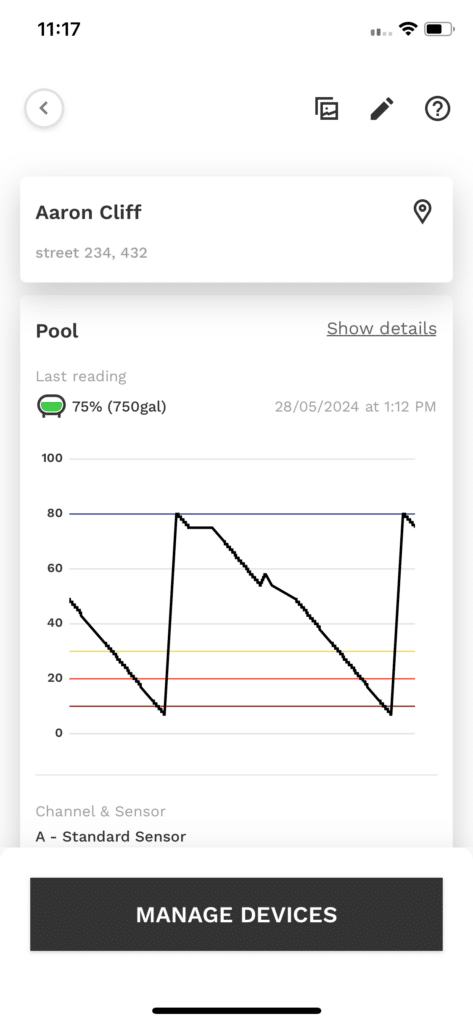
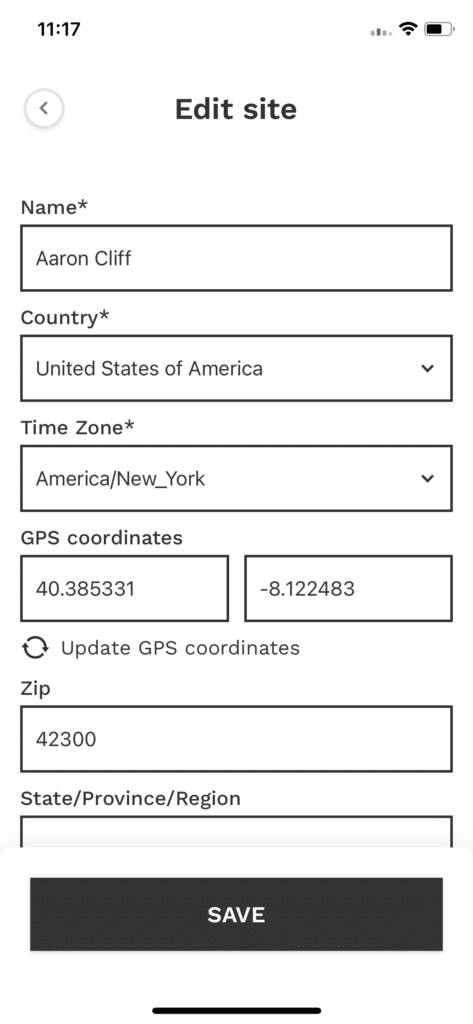
On the Tank details screen the edit action will show you the Tank form page.
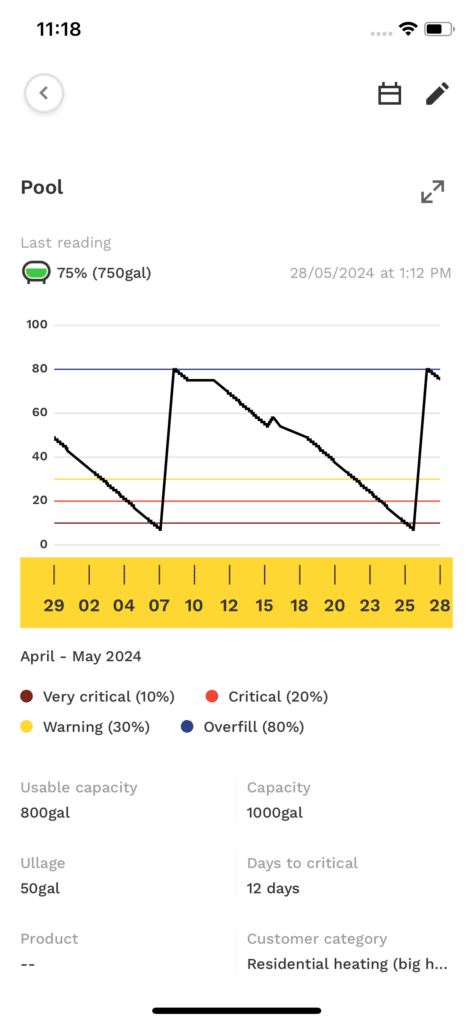
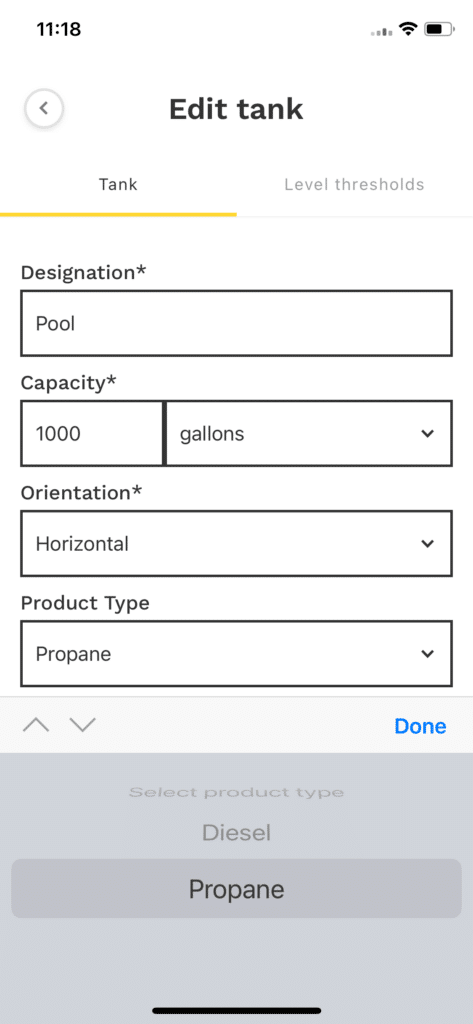
___________________________________________

Anova Unify supports a range of APIs to provide time critical data in the most effective manner, that is, directly to your back-office forecasting and routing software.
In addition to expanded API support, Unify maintains a range of APIs to obtain your data directly from our platform. Some of the most commonly used APIs allow the companies we work with to retrieve or update data throughout the device lifecycle.
- Configure Accounts and tanks pre deployment
- Enable install of devices linking a device to a tank during deployment
- Retrieve critical level and forecast values (days to alarm, runout) from monitored assets
- Update and configure devices in the field
Importantly, while Anova has native interfaces to back office systems such as CARGAS and ADDS, we also allow customers with their own in house applications or software teams to access this data directly.
